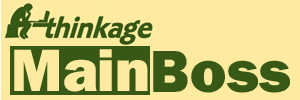Requests received through MainBoss Service sometimes are blank or filled with strange junk. The messages are processed through Microsoft Outlook/Exchange. What's going on?
This problem only occurs on versions of MainBoss before 4.0. MainBoss 4.0 and up have no difficulty processing email in HTML.
Typically, users send out e-mail messages in plain text format or HTML (a way of representing more complicated display formats). Thus when a message is sent to the e-mail address associated with MainBoss Service, it will originally come in as either plain text or HTML.
If you manage your e-mail with Microsoft Exchange (or Microsoft Outlook), received messages (whether plain text or HTML) are converted to yet another format inside your mailbox. When MainBoss Service wants to read an incoming message, it contacts Exchange/Outlook and asks for the message's content. At this point, Exchange/Outlook is supposed to reconvert the message from its internal format back to plain text or HTML and to give MainBoss the message.
Here's where things can go wrong. If Exchange/Outlook doesn't have the correct options, it sometimes tells MainBoss Service that a message is in plain text when the message is really in HTML. As a result, MainBoss displays the HTML as if it were in plain text. The result looks like gobbledygook. In other cases, Exchange/Outlook can try to convert a message and end up with a blank result.
To fix the problem, you (or your network administrator) must reconfigure the way Exchange/Outlook handles the process that MainBoss Service uses to obtain mail. This will be some version of POP3 or IMAP4. Specifically, you must adjust the settings for "IMAP server settings, Message Retrieval, Mime Format" or the corresponding settings for POP3. In all likelihood, the settings currently specify Best Body Format; this may sound like Exchange/Outlook makes its best guess about which format an e-mail message is using, but in fact, it means Exchange/Outlook always thinks the message is in plain text unless it has attached files. Change the settings to HTML or HTML and text, then stop and restart the IMAP4 or POP3 service.