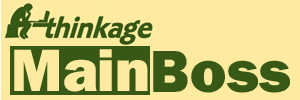The report I want has a lot of information in it. If I try to fit everything on the width of a single page, the result is unreadable. What do I do?
MainBoss 4.0 and up
MainBoss 4.0 introduces the Report Width in Pages option in the Advanced section of the report window. This makes it possible to create reports that are several pages wide. After printing such a report, you might tape the pages together to get a single very wide report.
MainBoss Releases Before MainBoss 4.0
There are several possible ways to deal with this problem:
- If you haven't done this already, switch from portrait orientation to landscape. You can do this in the Page Setup options, available from the icon bar on the Preview page of any report.
- If your printer can use bigger paper (e.g. 8.5 x 17), you can use that; MainBoss can deal with any size of paper recognized by Windows.
- You can decrease the font-size used to print out data. However, this makes the report hard to read.
- You can export the report data to Microsoft Excel. The result will still be compressed according to the amount of data that can be held by a page on your printer, but you can use standard Excel operations to expand the columns however you like.
-
You can split up your data into two separate reports, then match
up the reports page by page.
To do this, start by going to the Advanced section of the report.
Checkmark half the data fields you want, then print the report.
Make sure you only print on one side of the page;
matching up two-sided reports will be too confusing.
Once you've printed that report, blank out most of the fields and checkmark the other data fields you want to see. However, make sure that the most important fields appear on both reports—this will make it easier to match up the two reports.
For example, suppose you are creating a Work Order History report, grouped by Unit Location and sorted by Work Order number. Make sure that both reports have checkmarked "Show Location" and "Show Unit". (The Work Order number is always printed in this report.) By having this information in both reports, you should have no trouble matching up the two reports page by page.