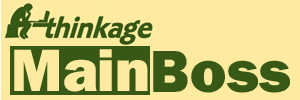MainBoss CMMS 2.7 FAQ
| Q: When I try to delete an inventory item, MainBoss won't
let me do it. Why?
A: MainBoss won't let you delete an inventory item if MainBoss's records indicate that you still have some of that item on hand. To delete the item, you first have to reduce the count to zero wherever the item is stored (you can check inventory using Inventory->Item Inquiry). You can do this using Inventory -> Adjustments->Physical Count. Reduce the count to zero, then try deleting the item again. Back to topQ: I've set up a preventive maintenance schedule for my equipment, but work orders don't appear on the days when a preventive maintenance task should be performed. What's going wrong? A: MainBoss does not automatically generate work orders; you have to tell MainBoss to create the work orders. You do this by clicking Generate Work Orders in the Preventive Maintenance menu. MainBoss opens a window where you specify a range of dates for which you want work orders; for example, if you want to create work orders to the end of the month, specify the first day of the next month in "Next Generate Date". When you click Start, MainBoss will generate work orders for all preventive maintenance tasks that should be carried out in the time range specified. By default, MainBoss sets up the Generate Work Orders dates so that you can generate work orders every week. To change this frequency (for example, generating the work orders once a month), start the MainBoss Administration program and select Default Values from the Preferences menu; then set the "Frequency" field to a number of days. For example, if you set "Frequency" to 30, MainBoss assumes that you intend to generate work orders once a month rather than every week. Back to topQ: I asked MainBoss to print something. MainBoss put up the hourglass (wait) icon and did nothing for almost a minute before it finally printed Error -20: error creating temporary working file. What's happening? A: The most likely problem is "no permissions" on the working ("Start In") directory where the MainBoss data files reside. MainBoss always needs to sort data before printing anything. To do the sorting, MainBoss tries to create a temporary file using the environment variable TEMP or TMP. If either TEMP or TMP is defined, MainBoss tries to create its temporary file in the given temporary directory. If the variables are not defined, MainBoss tries to create the temporary file in the current working directory. The problem occurs if you do not have permission to create a file in either the temporary or the current working directory. MainBoss won't be able to create its file, so it won't be able to sort the data and won't be able to print. (You also won't be able to perform any other operation where MainBoss has to sort data.) On Windows 95, you can test whether you have appropriate permissions by following these steps:
Q: When I try to upgrade my database to MainBoss 2.7, I get the following error message: Error message: -70 90129, file 12 After clicking ok, the upgrade proceeds and finishes successfully. Is there something wrong with my database? A: No, the error message is harmless. It simply means that your database contains no Work Orders. Either no work orders were ever created, or they have all been archived. Back to topQ: I received the MainBoss package on CD-ROM, but want to install it on a network workstation that doesn't have a CD drive. What do I do? A: If there is another computer on the network that does have a CD drive, put the MainBoss CD into that drive and "share" the drive so that it can be accessed by other computers on the network. (See the documentation for your network software to see how to share a drive.) Once the CD drive has been shared in this way, the workstation can access the CD and install MainBoss. Note that you must still go through the usual process of installing MainBoss on the workstation. The workstation cannot just access the MainBoss software directly from another machine. Back to topQ: I am getting the message C:\\exclude.lok The network path was not found What's wrong? A: The problem only occurs on Windows 95 and 98 when you have installed your MainBoss database directly under a drive letter (for example, in C:\ rather than in a directory like C:\mainboss). If the database is a local drive (directly on your computer, as opposed to a drive somewhere else on a network), you will have to move the database directory files to a directory on that same drive. For example, if your database files are on drive X:, you must move the directories
where X: is the drive letter and mainboss represents a directory on that drive (it doesn't have to be called mainboss). You will then have to change properties of the ShortCuts for starting MainBoss, MBAdmin and MBArchive from "Start In" = "X:\" to "Start In" = "X:\mainboss" If the database is on a mapped network drive, you can simply change the Short Cuts on the workstation to use the UNC pathname rather than the network drive letter. The UNC pathname is represented as \\computername\sharename and would show up in the windows explorer as sharename on computername (X:). Replace the X: in the Mainboss, MBAdmin and MBArchiver shortcuts "Start In" with \\computername\sharename. Alternatively, you could move the mainboss database on the mapped network drive could be moved to a subdirectory as in the case of local drives above.
The above problems can be avoided during installation of MainBoss if you do not
select a drive letter alone for the MainBoss database. Always specify a drive letter with
a directory or always use a full UNC pathname to the database. Q: I am using Manpower Schedule or Generate Work Orders. MainBoss starts to work and never finishes. How do I fix it? A: The problem arises if Next Schedule Date is blank when you generate work orders. This blank date causes MainBoss 2.7 to go into a loop, locking up your MainBoss session. Until you remove the blank date, you cannot generate work orders or manpower schedules. To correct the problem, you must first stop the MainBoss session that is locked in the loop. On Windows NT, you can do this using the Task Manager; on Windows 95 or 98, use CTRL-ALT-DEL and end the MainBoss task. Next, you must find all the blank dates in the current schedule and replace them with real dates. To do this, use Prevention->Schedule Units to find which entries have blank dates in them. Unfortunately, finding such blank dates can be a tedious process; the easiest way might be to produce a Schedule Units report and search for blank dates on paper, or export the report and search for blank dates using Microsoft Excel. Once you have found one or more entries with blank dates, double-click on the entries where they appear in Prevention->Schedule Units. MainBoss displays a dialog where you can enter a non-blank date in the Next Generate Date field. This problem was corrected in MainBoss 2.7, Update 1 and later versions of MainBoss. Back to topQ: MainBoss doesn't seem to be calculating the unit cost of items correctly. What's going on? A: For each inventory item, MainBoss 2.7 only records the total cost of the items currently on hand. It then calculates the unit cost by dividing the total cost by the current number of items. When the inventory count on a particular item is zero, the total cost is also zero, and therefore the unit cost is too. Unfortunately, you can end up with zero inventory counts, even when your actual inventory is non-zero. For example, suppose that the inventory level of item X is low (but not zero). Suppose you receive a new shipment of item X and the shipment is placed into your storerooms, after which some items are issued. If you record the issues before you record the receipt, the quantity on hand can go to zero. Further issues and adjustments will be impossible until you record the receipt. Furthermore, once the quantity on hand goes to zero, MainBoss does not have a record of the previous unit cost; you'll probably have to enter the unit cost again by hand. To avoid this, we recommend that inventory changes be entered in the order they actually happened. In particular, receipts should be entered before any issues that happened around the same time. Some users have trouble doing this, because the packing list for a shipment doesn't contain pricing information, and the actual invoice does not arrive until days after the shipment arrives. In this case, we recommend that you still record the receipt as soon as possible, using estimated prices for the goods if necessary. Once the actual invoice arrives, you should review the shipment receipt and correct the pricing if necessary. By doing this, MainBoss will have an accurate and up-to-date record of on-hand
quantities, as well as a good estimate of inventory value, even though you may not have
received invoices for all the items you have on hand. |