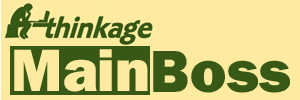I want to change the Windows login name of someone who uses MainBoss. What do I need to do inside MainBoss?
This process isn't as easy as it might seem. It requires assistance from someone in your IT department, since several of the operations require Windows Administration or SQL Server Administration permissions.
Follow these steps in the order given. They may not work in a different order.
- Using Active directory tools, change the login name/user name/display name for the windows user on the domain.
- Using SQL Server Management Studio, locate the MainBoss database, then find the Security->Users node in that database. In this Users list, locate the user's old login name and delete the entry.
- Still in SQL Server Management Studio, locate the Server->Security->Logins object (the list of users allowed to login to this instance of SQL Server). Again delete the entry for the user's old login name.
- Using MainBoss, go to Administration | Users. Click on the record for the user's old login name, then click Edit. Change the old login name to the new one and click Save. Because you removed the old login name from SQL Server, MainBoss will now be able to recreate the SQL user/login entries using the new login name.
- In MainBoss, go to Coding Definitions | Contacts. Locate the user's existing contact record, use the Update all from active directory button All history records that were associated with the old user name will now be associated with the new one.