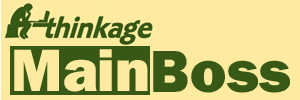Q: How can I turn off the Autocomplete feature in the Web Requests program?
By default, requests submitted through MainBoss's Web Request pages perform an autocomplete operation in the Unit Location field—if you type a few characters, MainBoss will try to find a unit location that matches those characters.
Some organizations may not want this behavior. You can turn it off by following the steps given below.
Note that this turns off Autocomplete for everyone using Web Requests at your site. You can't turn it off for some users and leave it on for others.
- Start on the computer where the Web Requests software is installed (i.e. the one that runs the web site).
- Go to the directory that contains the software. This might be something like C:\inetpub\wwwroot\MainBossWeb. However, your organization may have installed the software anywhere.
-
Under this directory, find the file
Content\Custom\RequestCreate.js and
open it with a standard text editor (e.g. Wordpad).
The contents of the file look like this:
/* The autocomplete javascript pattern enabler for the UnitLocationID input field on the RequestCreate. This is a System.Text.RegularExpression applied to all the Location.Code values returned for all units that match the term typed in by the user. */ var RequestCreateUnitCodePattern = function (requestorName, requestorEmail) { return null; /* null means no regular expression matching */ } /* Change to false if you do NOT want Autocomplete to be used. */ var RequestCreateUnitCodeAutocompleteEnabled = function () { return true; } - Replace the word "true" (shown above in red) with the word "false". Make sure that you don't accidentally delete the ";" after the word.
- Save the file and restart the web server.
Old releases of MainBoss (up to and including 4.1.1) expected the Content\Custom directory to be directly under the directory associated with the web site. This created problems if you created the MainBoss web site as an application under another web site, since the main web site directory would not contain the proper directory. As a workaround, you should copy the Content\Custom directory from the virtual directory associated with the MainBoss web site and put it directly under the directory associated with the true web site.