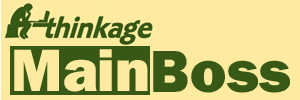Obtaining Microsoft Software
MainBoss relies on the Microsoft's .NET 4.6.1 or later framework, Microsoft SQL Server and Microsoft Report Viewer in order to work properly. This web page provides links for downloading appropriate versions of this software from Microsoft's web site.
Microsoft .NET 4.6 Framework
The .NET 4.6.1 framework is available as an optional update obtained through the standard Windows Update utility. Run Windows Update and go to the optional offerings. .NET 4.6.1 should appear in the list of possibilities.
Note: If you have not yet installed some required "Known Problem" updates, .NET 4.6.1 may not appear in the list of possibilities offered by Windows Update. Install the required updates, then check the optional list again.
If Windows Update still doesn't offer you .NET 4.6.1 as a possibility, you can download .NET 4.6.1 directly from Microsoft.
Microsoft Report Viewer
For MainBoss 4.2 and up: There is no requirement for an external installation of the Microsoft Report Viewer.
For MainBoss 4.0 and 4.1: Download Microsoft Report Viewer 2015.
For MainBoss 3.3 and 3.4: Download Microsoft Report Viewer 2010 SP1.
If you wish to use Report Viewer in any language except English, you must also download the Report Viewer Language Pack.
For earlier versions of MainBoss: Download Microsoft Report Viewer 2008.
Note: If MainBoss gives you an error message saying that you don't have the Report Viewer installed, you must quit MainBoss, install Report Viewer, and start MainBoss again. If you do not quit MainBoss, you can still install Report Viewer but MainBoss will not realize that you've installed it—you have to quit and start again to have MainBoss see that Report Viewer is now available.
Microsoft SQL Server Express
SQL Server Express is a free version of SQL Server that should be adequate for small maintenance operations. Larger operations should obtain a more powerful version of SQL Server, of a size suitable to your needs.
To obtain the latest SQL Server Express, go to https://www.microsoft.com/en-us/download/details.aspx?id=55994. Once you click the Download button, you will be asked if you want the 32-bit or 64-bit version of the software; choose the version that matches the computer on which you will run SQL Server.
Your site may have special circumstances that make some other version preferable, but in general, the versions listed above are probably the best choices.