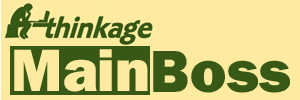My old license keys expired. I have new ones to enter, but I can't start MainBoss and enter them. What do I do?
Generally, you discover that your license keys are too old after you put in a new version of MainBoss. The new version won't run without up-to-date keys; when you start the new version, it gives you an error message saying "Licenses cannot be used as found" or "No valid license keys found".
After receiving the error message, you end up in the "Select MainBoss Organization" window. Click on the line describing your database, then drop the arrow associated with Open Organization and click Administration. MainBoss will start up in Administration mode, even if your license keys are out-of-date. You can then go to Administration | Licenses, delete your old keys, and enter the new ones. (The Update Licenses button lets you update all your keys at once.)
Once you've entered the new keys, quit MainBoss and start it again. This time, the new keys will be used and MainBoss should start normally.