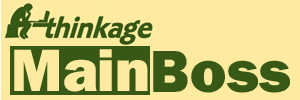MainBoss has suddenly started doing strange things. What should I do?
In a number of cases, our support personnel have been asked to figure out why MainBoss is suddenly behaving strangely. One common problem is when Microsoft's .NET software somehow gets messed up. .NET seems to have a number of bugs and weaknesses that can result in unpredictable errors when MainBoss tries to use the .NET software.
Therefore if MainBoss suddenly starts misbehaving for no obvious reason, we recommend that you try repairing .NET on the computer where the problems are occurring. To do this, follow these steps:
- Go to the "Programs and Features" section of your computer's Windows Control Panel.
- Click on the entry for Microsoft .NET Framework 4, Microsoft .NET Framework 4.5, or Microsoft .NET Framework 4.6
- At the top of the window, click Uninstall/Change.
- A window will appear asking if you want to repair or remove the software. Click Repair .NET to its original state, then follow the subsequent instructions.
You can also download the original .NET software and try to reinstall.