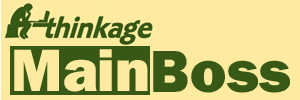I received a message from MainBoss Advanced saying, "A connection was successfully established with the server, but then an error occurred during the login process." (This was part of a larger error message.) What do I do?
While there are several possible causes for this problem, the one seen most often by MainBoss Support is related to the number of concurrent connections allowed by the server that manages the MainBoss database. In some cases, this number can be set too low to allow the number of connections you need. You can change the limit by following these steps:
- On the computer where SQL Server is running, login to an account with SQL Server Administration privileges.
- Start SQL Server Management Studio (or Management Studio Express).
- Connect to the server that manages the MainBoss database.
- In the left hand panel of Management Studio, right-click on the name of the server that manages the MainBoss database. In the resulting menu, click Properties.
- In the resulting window, under Select a page, click Connections.
- Under Maximum number of concurrent connections, set the value to a number that will allow a number of simultaneous connections suitable for your needs. (As the window notes, setting the value to zero allows for an unlimited number of connections.)
- Click OK, then exit Management Studio.
Unfortunately, there's a situation where the above procedure won't work. If the maximum number of concurrent connections has somehow been set to 1, Management Studio won't be able to run—Management Studio itself needs two concurrent connections. In that case, you must use the alternative correction method discussed below.
Alternative Correction Method
As an alternative to using Management Studio, click here to download a ZIP file containing a command file that will set SQL Server's maximum number of user connections to "unlimited". To run the command file, extract it from the ZIP file, open a command prompt (DOS) window, CD to the folder that contains the extracted command file and type
FixMaxUsers ServerName
where ServerName is the name of the SQL Server instance that manages the MainBoss database.
After you've done the above, you must stop SQL Server and start it again in order for the change to take effect.