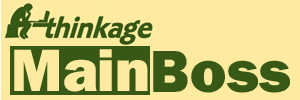At our site, SQL Server runs on a computer that's part of a domain, and all our users have user names in that domain. However, one of our users wants to access MainBoss from a computer that is not part of the domain. How do we do this (on a Windows 7 system)?
Let's assume the domain is called DOMAIN and in that domain, the user has the login name USERNAME. On a computer that is part of the network but not part of the domain, this user can run MainBoss using the following command:
runas /netonly /user:DOMAIN\USERNAME "c:\Program Files\Thinkage\MainBoss\3.2\mainboss.exe"
(Replace the file name above with the full name of the MainBoss program.)
You can execute the above command in a Command Prompt window. However, you should probably create a desktop shortcut for the command so you don't have to type it in every time you want to run MainBoss.