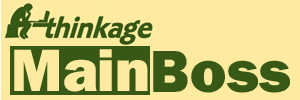How to e-mail reports to other people
You may wish to e-mail reports to other people or to share reports in some other way. This web page looks at how you can do so.
When you print a report, MainBoss formats the report for the printer you specify. This causes a problem if you want to e-mail a report to someone else, since that other person is likely to have a different printer and the report won't be formatted correctly for that printer.
The solution is to put the report in a format that's intended to work on a large range of printers. The most common suitable format is PDF (Portable Document Format, created by Adobe Systems).
Using PDF
MainBoss Advanced can save reports in PDF format:
- In MainBoss, prepare to print a report as normal, specifying all the options you'd like. Go to the Preview section to get a preview of the report.
- In the control bar of the preview window, click the drop-down arrow of the save button (the one that looks like a diskette).
- In the resulting list, click Acrobat (PDF) file.
- MainBoss will ask you to specify a name and location for the PDF file. Click Save to save the report in PDF format.
If you wish to share the report with someone by e-mail, simply e-mail the PDF file as a message attachment, using your normal e-mail software. You can also save the report like a normal computer file. For example, you might choose to save PDF versions of certain reports at the end of each month in order to keep a month-by-month profile of your operations.
Recipients can read and print PDF files using PDF reading software. You can obtain a PDF reader free by going to adobe.com and clicking the button labeled Get ADOBE READER.