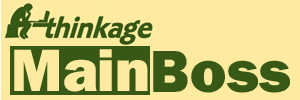Can I Edit MainBoss Basic Data Files with Other Programs
The data files that contain MainBoss information can be opened with Microsoft Excel, Microsoft Access, Visual FoxPro and other such programs. Users who are familiar with these software packages sometimes ask if they can be used for editing the MainBoss data files. The answer is NO.
Let's look at a specific example. Suppose you're about to generate preventive maintenance work orders and you make a typing mistake: you accidentally generate all work orders up to October 1, 2005 rather than October 1, 2004. Oops. You suddenly have a lot of new work orders you want to get rid of...and Voiding each one individually will take a lot of time. Why can't you just use Excel to open the file that contains work orders, then delete all the extra work orders with a single Excel delete command?
The answer is that MainBoss tables are interlinked—they refer to each other in many different ways. For example, suppose some generated work order reserves spare parts for use in the job. In the file that contains inventory information, there's a record that says, "These spare parts are reserved for this work order" ...and there's a link that points to the relevant work order. If you delete something from the work order file, that link in the inventory file is no longer good; it points to something that's disappeared. The bad link in the inventory file can lead to serious trouble later on.
On the other hand, if you use MainBoss itself to void work orders, MainBoss knows how all the data files are interlinked and makes sure no problems occur. When you delete a record in one file, MainBoss adjusts all other files appropriately so that nothing is left hanging.
The moral is simple: Never make changes in any MainBoss file using a program other than MainBoss itself.
Advanced users also ask us if they can open a MainBoss file in another program (Excel, Access, etc.) and just look at the data. Sometimes it's easier to view data in a spreadsheet format rather than printing a MainBoss report or browsing individual records. In principle, this is okay because it doesn't actually change MainBoss's data...but you still have to be careful. FoxPro, for example, can change your data even if you don't ask it to. A simple action like moving between records (i.e. changing the input focus to another record) can write out any changes you might have made to the previous record.
Viewing a table with Microsoft Access automatically creates a file with the same base name but with the suffix .INF. This file is created in the MainBoss database folder. .INF files can clutter up the folder and may cause confusion about which files are actually used by MainBoss.
Viewing a file in Excel marks the file as "busy" and prevents other users from changing it. If someone is using MainBoss at the same time that you're looking at the file in Excel, the MainBoss user can end up getting "file busy" error messages that cause MainBoss to exit.
In order to view a MainBoss table in any other program, in-depth knowledge of both MainBoss's underlying data structure and of the viewing program is required. Therefore, we don't recommend doing this. If you need to view a MainBoss file using another program, start by copying the MainBoss file from the MainBoss database folder to another directory. You can then read the copy and use it however you want...but don't copy it back when you're finished with it! Just delete the copy when you're done.
The bottom line is that it's best to use MainBoss the way it was intended: make any changes, additions or deletions right within the program. Other programs may seem like shortcuts, but they'll cause problems later.