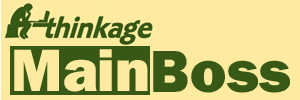Thinkage Explain Files
The Thinkage Explain Files are the web representation of the documentation shipped with Thinkage software packages. We have made this information available online for the convenience of our world-wide customers.
Important: The information here refers to the most up-to-date versions of all Thinkage GCOS software packages. Some of this software may not have been made available for general release. If there is any conflict between this information and the explain files on your own system, assume that your own explain files give the correct information for the software that is currently on your system.
The online Master Explain Index is an overall guide to all the available explain files. The formatting of the explain files has been kept as simple HTML without adornments and linkages to pictures. This permits the group of files to be distributed to local computers for user reference without any dependencies on special HTML web servers, or non-standard HTML features.
Filename Conventions
The web explain files are structured similar to the original file system hierarchy used on GCOS. Customers familiar with the GCOS organization of the explain files should note the following differences in the web pages:
- Files that began with '.' now begin with '0'
- Files end in '.html'
Download a copy
Customers are welcome to download their own copy of the web explain files. The files are packaged in a PC ".ZIP" file and can be downloaded from ftp://ftp.thinkage.ca/gcos/expl.zip. Simply unzip the entire contents into a directory on your web server (we suggest you call the directory expl) and open the root file masterindex.html.