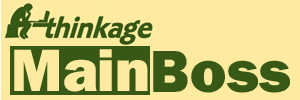Inventory Pricing
Value of Inventory used in Work Orders
If you use MainBoss to manage your inventory, you should be aware of an important point: MainBoss combines all items of the same type into a single cost pool.
For example, suppose you keep a supply of A1 Widgets as spare parts for your equipment. Whenever you buy a new A1 Widget, MainBoss just adds it to the pool and adds the cost to the current value of the pool. The total value of the pool is the sum of the original costs of the widgets. As far as MainBoss is concerned, the unit cost of a widget is the total cost divided by the number of widgets in the pool. In other words, the unit cost is the calculated average cost of the items.
In our opinion, averaging the cost across all the items in the pool gives the best reflection of your actual material costs. However, there are cases where you may wish to make adjustments. Suppose the cost of an item goes up a lot; then you might decide to adjust the price of your existing inventory of that item to reflect the replacement cost of items in the pool. Similarly, if the cost of an item goes down a lot, you might decide to adjust the price of your existing inventory to indicate that it's worth a lot less than is currently on the books.
To adjust the value of your inventory, you use the physical count mechanism—the same facility that you use for adjusting the physical count of inventory items. In MainBoss the physical count can be found in storeroom assignment record for the item, going to the Activity section, and clicking New Physical Count.
The Value of a Empty Item Storage Location
A fundamental principle of MainBoss is that zero equals zero.
We're talking about inventory:
If you have none of a particular item in stock, its value must be zero.
If you do have some of an item in stock, its value can't be zero.
This principle has various side-effects, especially in conjunction with MainBoss security roles.
Let's consider a scenario. Suppose your records say that the quantity of item X in a storeroom is zero,
but you take physical inventory and you find a non-zero amount on hand.
You go to MainBoss in order to record the actual quantity found. If you have the widest possible permissions,
the window for recording a physical count asks you for both the quantity on hand and the value of that quantity.
However, if you have a restricted security role, you won't be allowed to enter prices.
This is a problem: MainBoss needs to change the current zero value into something non-zero,
but you don't have sufficient permissions to enter an appropriate price.
The solution is to make sure that items have a Preferred Pricing record associated with them.
A preferred pricing record is used for (at least) two things:
- To indicate the vendor and the price that you prefer to use when restocking an item
- To give MainBoss a price that can be used in situations where someone can't enter prices because of security roles.
So in our scenario, a preferred pricing record on the item makes it possible for people to record physical counts even if they don't have permission to enter prices.