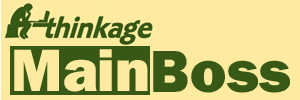Data Conversion
If you already use a CMMS package, MainBoss Professional Services can assist with the conversion of your existing data files into MainBoss data files. Simply send us a backup of your current data for an estimate of the cost to convert your files to MainBoss format.
To discuss data conversion with MainBoss Support, send us email by clicking
here.
Otherwise, refer to Contact at the
top of the window for information on how to contact us by phone.
MainBoss Automatic Data Conversion Details
In order to help customers get started with MainBoss, we have facilities for converting data from other CMMS packages into the format used by MainBoss. We can also convert data stored in some types of computer files (e.g. text).
Important: There is no exact match between MainBoss and other CMMS packages. Therefore, there are limits to what we can do in the standard conversion process. These limits are described in a later section. If you would like more than our standard conversion process can offer, please contact our Implementation Services team to discuss possibilities.
The price of data conversion depends on a number of factors (such as the amount of data to be converted). We will charge a small fee to analyze your situation and to produce a quotation on conversion costs. For our current analysis fee, please contact us at info@mainboss.com.
The Conversion Process
The conversion process takes place in two steps:
- Test Conversion: First, you send us a copy of your files so we can make sure that we have all the information we need to do the conversions (for example, any passwords needed to access the data). You must also provide us with mapping information such as what type of data the files contain and how that data is stored. It may take a week or more for us to examine the data and solve any problems related to the conversion process. We'll also send you the Test Conversion database so you can examine it. Note that we may have to charge for this step of the process, especially if we don't already have procedures in place for dealing with your kind of data.
- Production Conversion: Once we've resolved any issues from the Test Conversion, we'll be ready to do the real thing. Send us an up-to-date copy of your database files, and we'll return a corresponding MainBoss database as quickly as possible.
This two-stage process gives us time to make sure we can handle any special considerations associated with your database. While we're examining the test data, you continue to use your old CMMS system as normal; therefore, your operations won't be interrupted. Once we've worked out any kinks in the conversion process, you send us an up-to-date database and we give you the fastest possible turnaround to get you started with MainBoss.
(If necessary, we're prepared to do some back-and-forth with you between the initial conversion attempt and the final production conversion. However, as noted above, there's a limit to what automatic conversion can do. If you want more, the matter will be passed on to MainBoss Implementation Services, which can provide more hands-on conversion help.)
What You Get
Our automatic conversion processes are intended to give you a database that serves as a foundation for future work. The process is not intended to preserve a perfect history of old work orders, purchase orders, etc. You'll still be able to use your old CMMS to access old information, so we consider it acceptable not to put this data into the new database.
The conversion does preserve information that is expected to be necessary in future. For example, it preserves information about equipment, inventory, and so on.
The conversion process often highlights inconsistencies in the original data. For example, we have found that the same building might be referred to in many different ways (e.g. "100 Park Street", "100 Park St.", "100 Park", or just "100"). The automatic conversion process assumes these different names refer to different buildings, and will therefore create a separate Building table entry for each different name. Problems may also occur if you make typing mistakes when entering data (e.g. typing "100 Prak" instead of "100 Park").
In order to resolve such problems, you must tell us when different names refer to the same thing. Essentially, you'll look at the results of the first conversion attempt (which will list all the different names the conversion process found). You will then give us a text file that lists all the names and tells which are equivalent to each other. We can then adjust the conversion process so that the final conversion knows which different names refer to the same building.
In the standard conversion process, we will not make corrections by hand. You must give us text files that will let us automatically take care of different names for the same thing. (We'll explain how to create such text files after we do the first test conversion.)
At times, your original data will have problems that are too serious for our conversion software to handle. Our Implementation Services staff may be able to solve these problems for a fee, but such difficulties are beyond the scope of automated conversion.
Making Conversions Work
To make the conversion process work smoothly, you should do some advance preparation. In particular, you must provide us with any passwords needed to access your data.
Experience has shown there may be many passwords associated with a database. Therefore, it's important for you to give us the correct ones. The best way to determine which passwords are needed is to follow this procedure:
- If you have Microsoft Access, make a copy of your database file and try to open the copy directly with Access (instead of using your CMMS). MAKE SURE YOU DO THIS WITH THE COPY, NOT THE ORIGINAL FILE. This will avoid any problems if you accidentally write over the file.
- If Access asks for a password, determine which password works. This might be the same password that you specify when accessing the database with your CMMS. Alternatively, it might be your Windows login password or some password your personnel assigned in some other way (possibly when your current CMMS package was set up).
Important: You must supply us with the appropriate passwords. The U.S. Digital Millennium Copyright Act (DMCA) prohibits the "cracking" of passwords, even though there are publicly known methods to break many kinds of passwords. Many legal experts believe this applies even when you're trying to access your own data. (It is, for example, illegal to crack the protection on a DVD even when you own the DVD.) Controversies associated with the DMCA will eventually be clarified through court cases, but in the meantime, we can only convert databases if we are given the necessary passwords.