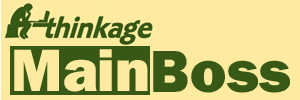MainBoss, Version 4.2.0:
New Installation
If you are updating an existing version of MainBoss see Updating MainBoss
In order to install this version of MainBoss, you must meet certain requirements:
- .NET: This version of MainBoss requires version (or newer) of Microsoft's .NET framework. The MainBoss installation program will not run on a computer where .NET (or newer) is not installed.
-
MainBoss 4.2.0 depends on Microsoft SQL Server 2008 SP1 or R2,
or SQL Server 2014, 2016 or 2017 (any version).
You must have SQL Server installed correctly before you can begin using MainBoss.
(Small sites can use SQL Server Express, available for free from Microsoft.
See the
MainBoss Installation and Administration Guide for more details.)
Note: If you are downloading SQL Server from Microsoft, make sure you download the SQL Server Management Studio as well as SQL Server itself. Management Studio will come in handy for a variety of purposes.
Also note that Microsoft no longer supports SQL Server 2005; therefore, Thinkage no longer guarantees support for MainBoss on SQL Server 2005. If you are using SQL Server 2005, you should upgrade to a newer version as soon as possible. - Installing this version of MainBoss requires Windows Administration privileges (although running it does not).
-
To begin with, only install MainBoss on one computer.
Make sure MainBoss works correctly there before installing it on other computers.
The computer where you first install MainBoss should have a network connection
to the computer where SQL Server is running.
The easiest approach is to install MainBoss on the same computer where SQL Server is running—this avoids any complications that might arise due to network connections, and it also lets MainBoss provide better diagnostic messages if something goes wrong. However, it is not absolutely necessary. - To activate MainBoss, you must enter the license keys provided to you via e-mail by Thinkage Ltd. or your MainBoss dealer. These keys must have expiry dates of January 1, 2017 or later.
We strongly recommend that you read the two following pieces of documentation:
- Getting Started (PDF) is a brief guide to using MainBoss itself. While much of the software interface will be intuitive for experienced IT personnel, features like the Active filter are useful constructs that you may not have seen before.
- The MainBoss Installation and Administration Guide provides full details of what you need before you can start using MainBoss, including information on troubleshooting the connection between MainBoss and SQL Server. We strongly recommend that you read the relevant parts of the guide before you install MainBoss.
Using MainBoss in French or Spanish: You use the same MainBoss software for English, French and/or Spanish simultaneously. To use MainBoss in a particular language, go to your Windows Control Panel and set your Regional and Language Options to one of the English, French, or Spanish options. It is possible for some people at your site to use MainBoss in English while others use a different language.
Download the MainBoss software package:
The Windows Store version of MainBoss is the best version to download unless you need to install or manage the MainBoss Service.
The MainBoss Service is a separately priced add-on to MainBoss. If you purchase the MainBoss service later you can then install the Thinkage version then.
Installing the Windows Store version need SQL Server Administrator Privileges, but does not need Windows Administrator privileges.
Installing the software from Thinkage will require you to login to Windows using an account with Windows Administrator privileges.
Note: Any of the installation packages will install everything needed to operate in English, French, and Spanish. The only difference between the packages is that the installation instructions will be in a particular language.
Download MainBoss 4.2
from the Thinkage
Ensure that the appropriate support software is installed (see Requirements above).
Once you have downloaded the file, execute it.
Note: Depending on your version of Windows and the options you have set, you may see a message saying that your browser "saved" your computer by not running the installation. Beneath the message is a line in small print saying More Information. Click that line; in the resulting window click Run anyway to install the software.
In order to do create the Database, you will need SQL Server Administrator privileges and they must be obtained through either Windows Authentication or SQL userid with password authentication.
MainBoss security allows various authentication methods to SQL Server although we recommend Windows Authentication. This includes access for regular MainBoss use as well as for initial installation and configuration.)
For full instructions, see Creating a Maintenance Organization. You should also add any addition MainBoss keys that you may have purchased.
Installing on additional computers in your network is easier.
Login to Windows using an account with Windows Administrator privileges.
Ensure that each computer has the appropriate support software installed (.NET ).
Use the installation file downloaded in the previous section to install MainBoss on each additional computer.
If the appropriate versions of .NET is not installed on the computer, you must install it first. Follow the same steps given previously in this web page.
As discussed in the Installation and Administration Guide, this version of MainBoss may be used with Microsoft's ClickOnce deployment. To use ClickOnce deployment, you must first install MainBoss manually on one computer and create a MainBoss database. You may install MainBoss manually on other computers too, if you wish.
After installing MainBoss manually, you should use that installation to create the MainBoss database. Once you have done so, you can set up ClickOnce deployment.
Installing or controlling the MainBoss Service required Windows administrator privileges. The MainBoss Service cannot be installed or controlled from a version of MainBoss that was installed from the Microsoft Store. Programs installed from the Microsoft store can never have Windows administrator privileges.
If you have licensed MainBoss Service, you can now configure and start it. For further information, see the MainBoss Installation and Administration Guide or the online information on Using MainBoss Service. (In order to use this software, you must have a MainBoss Service license key.)
If you have licensed the Web Access and/or Web Request modules, the software is distributed as a single package called MainBoss Web. In order to use this software, you must have a Web Access and/or Web Request license key.
The MainBoss Web software is distributed as a ZIP file named Install.MainBoss.WebAccess.4.2.0.35.zip.
Extract the ZIP file's contents, then follow the installation instructions in Appendix C of the MainBoss Installation and Administration manual or the online Working with MainBoss Web.
In our experience, the most common source of problems with MainBoss Web is not having Microsoft's .NET (or newer) software To get .NET , use Google or some other search engine to search for ".NET download". Download the software from Microsoft's web site, then install it on the web server computer.
Note: The first time someone connects with the MainBoss Web web site, the software must compile itself and perform various set-up processes. This can take a long time and use a lot of computer memory. Once this has happened, however, the software doesn't have to go through the process again (unless something significant changes in your configuration, e.g. you install a new web server or SQL Server).
Software Changes
For information on changes to the software, see What's New in MainBoss 4.2.0 .
Known Problems
Click here for a list of known problems in this software.