
 |
Creating a Maintenance Organization |
This help file applies to an out-of-date version of MainBoss.
The most recent version of MainBoss is MainBoss 4.2.4.
This help file does not exist in MainBoss 4.2.4, but the index for that version can be found here.
< Previous section | Table of Contents | Index | Next section >
When you first start MainBoss, the software displays a window that lets you create a new maintenance organization (database).
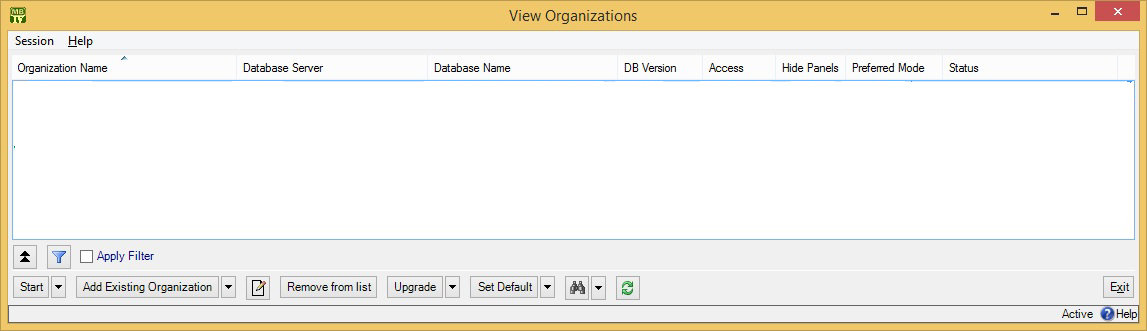
In order to create a MainBoss database, you must be logged into an account that has SQL Server Administrator privileges on the SQL Server that will manage the MainBoss database. (The SQL Server db_creator security role is not enough.)
Changing Regional Settings may also change the currency symbol (e.g. from "$" for dollars to "£" for pounds). However, MainBoss cannot handle multiple currencies; it assumes that all money values are in the same currency. For example, if you enter 33 in a "Unit Cost" field, MainBoss may display the result as $33.00 or £33.00 depending on your Regional Settings...but internally, MainBoss simply records 33.00. Therefore, it is important that all MainBoss users use the same currency for all money values.
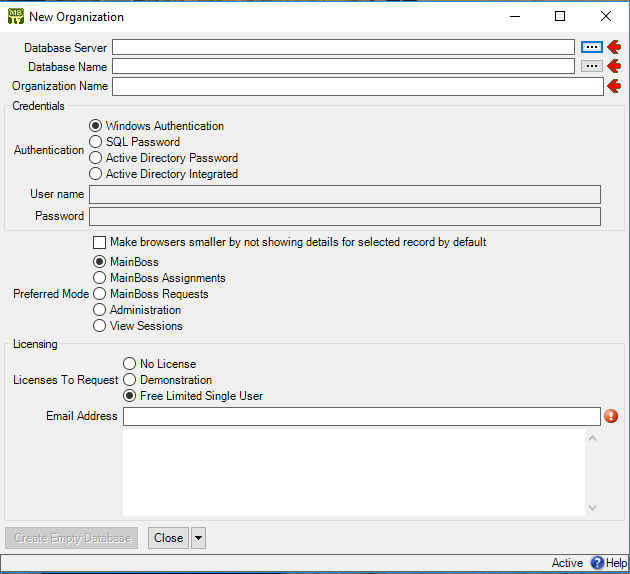
If you click the "..." button after "Database Server", MainBoss will attempt to determine what servers are available to you. However, this list may be incomplete—firewall settings and SQL Server configurations can prevent servers from appearing in the list, even though the servers may be available for use.
If you click the "..." button after "Database Name", MainBoss will attempt to display all databases already managed by the "Database Server". You cannot choose any of these names (because the databases already exist), but the list helps you see what names are already in use. (Depending on your permissions, you may not be allowed to see the list.)
< Previous section | Table of Contents | Index | Next section >